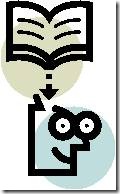 I wanted to title this post something along the lines of “Things People Should Just Tell You But They Just Don’t”. But, I don’t like that wording and can’t really come up with anything better, so we’ll stick with Things You Should Know for now.
I wanted to title this post something along the lines of “Things People Should Just Tell You But They Just Don’t”. But, I don’t like that wording and can’t really come up with anything better, so we’ll stick with Things You Should Know for now.
Things You Should Know #1 Automatic Windows Updates
- In Windows, you can set you computer to automatically download updates from Microsoft. This is a good idea. You can also configure those downloads to happen, every day, every week, every month, whatever. Nobody every really gives you any real guidance as to what that setting should be. But, there is a single fact that makes the setting you should use obvious.
- Microsoft sends out its “non-emergency” patches (which is every single one except for maybe two or three times per year) on what has euphemistically become known as Patch Tuesday.
- So, it is just common sense to set your auto-update to run every Tuesday. That way you get all the patches right away and you don’t waste time or bandwidth checking on all those other days and times when there is a 90+% chance that there won’t be an update.
To set your automatic Windows update settings in Windows XP, go to Control Panel –> Security Center –> Automatic Updates. Set it for Every Tuesday at 2:00 PM or something else in the afternoon. You’ll never miss an important update and you won’t waste any time or bandwidth either.