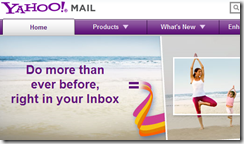 Recently, when I logged into my Yahoo Mail account, I was notified that my Yahoo Mail was getting better. Three improvements were detailed at the top of the What’s New screen. All three were tweaks to the interface. I’ve been using Yahoo Mail since 1996 or so, I can handle the interface. A little more digging showed me that I can now do super gee-whiz great stuff with PHOTOS in Yahoo Mail. Are you kidding me!?! What year do you think this is? You have missed the photo bandwagon (like 3 years ago). We all already have Flickr, Picasa, Facebook, and hundreds of other places, plug-ins, software, and services to handle all of our photo needs.
Recently, when I logged into my Yahoo Mail account, I was notified that my Yahoo Mail was getting better. Three improvements were detailed at the top of the What’s New screen. All three were tweaks to the interface. I’ve been using Yahoo Mail since 1996 or so, I can handle the interface. A little more digging showed me that I can now do super gee-whiz great stuff with PHOTOS in Yahoo Mail. Are you kidding me!?! What year do you think this is? You have missed the photo bandwagon (like 3 years ago). We all already have Flickr, Picasa, Facebook, and hundreds of other places, plug-ins, software, and services to handle all of our photo needs.
Frankly, we all still hate you for what you did to us when you bought Flickr and then force marched us to Flickr right before you tried to ruin that service too. (Fortunately, new tough competition did not go ignored this time, and Flickr was saved.)
Don’t get me wrong, a better user interface is always desirable, but the problem with Yahoo Mail has never been its interface; it’s problem was brain-dead management attempting to charge money for something that long ago became free.
Hotmail, Yahoo Mail, Gmail – How Clear Market Share Leaders Bungled Away Their Advantage
File this away under: It HAS to be worth SOMETHING!
By the time Google came along and started its online email service called Gmail, Yahoo Mail and Hotmail were already the dominant players. Anyone with a personal online email account already had a Hotmail or Yahoo mail account. Google’s mail service had a barren interface and didn’t offer anything someone couldn’t already get (and probably already had) at one of the other major email account providers. Gmail should have been dead on arrival, an inevitable failure by a search engine company that had gotten too big of head. Instead, it crushed Yahoo Mail and Microsoft Hotmail. Neither has ever recovered.
There was one, and only one reason that Gmail succeeded.
Gmail was inferior to the other email systems in everyway, except one: it offered more storage space for free.
While Yahoo and Microsoft were tripping over each other to monetize their email systems by offering only limited versions for free, Google came along and offered a truly free email system.
In what would become Google’s standard M.O. the company offered the service to a limited number of users as a "beta" service offering. The entrenched market leaders offered a stingy 50 MB of total storage space. Theoretically, this should have been more than enough room for most users at the time since large attachments were the exception not the rule. However, users never came to fully understand how things like their sent items, trash, and other folders counted toward their limits. As a result, plenty of users bumped up against the 50 MB ceiling and had to worry over the difficult decision of deciding which emails to delete and which ones to keep. Since one never really knows what will and won’t be important in the future, this did not make users very happy. Yahoo and Microsoft’s solution to this user conundrum? Pay us money for a "premium account."
Why People Hate Free and Premium Services
For a while this worked. Some users willing paid for what they saw as a valuable service. But, other users resented having to pay for what used to be free. After all, they reasoned, they never would have started using Hotmail or Yahoo Mail in the first place if they weren’t free. Now, they were trapped because it was too hard to change your email address since potentially hundreds or thousands of people already had it. Forwarding your mail to a new account wasn’t an option, because that was also only available to "premium email accounts."
It seemed to many like the classic bait and switch scam. They lured you in with their free email service, but once you were stuck and it was too late, they swooped in and made you start paying. That not only did not build brand loyalty among its users, it built a base of users eager to find away out.
When word got out about Gmail’s huge storage limits, people clamored to get in. Each existing user of Gmail was given 10 invites which could be sent to others, which in turn allowed the recipient to get into Gmail themselves (and get 10 new invites). Websites were setup to facilitate getting, giving, trading, and even buying and selling Gmail invites.
Whether a deliberate move on Google’s part, or just a smart way to ration access while the company learned how to support a large number of email accounts, the beta invite-only structure turned a Gmail account into a hard to get commodity. If you were lucky enough to get a Gmail invite, you HAD to sign up. You would be an idiot to turn it down considering how many people were trying to get in. You might never get another chance if you didn’t use this invite and get a Gmail account fast!
Of course, if you signed up, you might as well look around and see how it worked. Maybe you kept your old email account as your "real" email account, but you gave out your new Gmail address to friends and family. Then, one by one, your other contacts started to get your Gmail email address too. The first time because the attachment they were trying to send was too big, or wouldn’t fit in your storage limits. After that, because, "Why not, Gmail is better anyway." In fact, you may have sent some of those contacts a Gmail invite.
Before long, enough of your contacts had your Gmail address. At that point it became a no brainer to switch. Why stick with Yahoo Mail and pay each month for it, when your free Gmail account was just as good.
Yahoo Mail User Becomes Google Gmail Fan
Long before Google became a household name or had its famous public stock offering, I was a Google fan. Not only was its search engine the best, but its Gmail was the best email too.
The straw that broke the camel’s back occurred when I tried to setup my snazzy new computer with Outlook Express (also free) to get all of my email from all my different email accounts via POP3. Gmail offered easy to follow instructions, specifically tailored to Outlook Express. They also had Outlook (regular) instructions. I had never thought of being able to get my Google Mail at work!
But, when I went to Yahoo Mail, I found out that POP3 access, like email forwarding, was not offered on my Yahoo account unless I paid into the extortion scheme upgraded to Yahoo Mail Premium.
At that moment, Yahoo Mail became my spam account. Whenever someone asked me for my email address to sign up for something, I gave them my Yahoo Mail account address. If I needed a coupon or wanted to see what the latest offering was, I might drop in and take a quick look before doing a delete all.
Ironically, by then, Yahoo Mail had increased its own email account storage limits, It was a day late and a dollar short, as they say. The increased limits just meant that more junk emails could accumulate in my Yahoo Mail account before I went back in and deleted them. To this day, every discount email subscription, retailer email address account, website registration, or crazy guy I don’t really want to give out my email address to, all get my Yahoo mail account email address.
Which is why I snorted when I saw that Yahoo Mail was "improving" its offering by tweaking the interface. Out of curiosity, I checked to see if I could get POP3, or heaven forbid IMAP, access to my email account at long last. Clicking that option informed me that they were "working on it" but I would have to use the Classic interface. Clicking there brought me to a screen that said this features is no longer for sale.
Yahoo threw in the towel on search by giving over the keys to the kingdom to Microsoft. I wonder if they have the same plan for email, or if they have finally seen the light, long after the train has already run them over, and are going to offer free POP3 or IMAP access.
If so, I’ll add them to my Thunderbird accounts, but I will set that account to only retrieve mail manually. After all, it’s not like I need my daily SmartBargains "Last Chance" coupon automatically downloaded each time I log on.
Until then, I still have no other use for Yahoo Mail, no matter how many IM, text message, SMS, photo sharing, tack-ons they add.