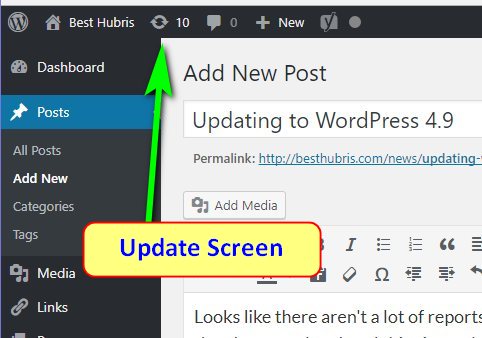Looks like there aren’t a lot of reports of catastrophe when updating to WordPress 4.9, so I’ve taken the plunge and updated this site and some of my others. So far, it seems that most of the improvements are under the hood, with the exception of implementing some features that allow for better “customization” of not only your WordPress site, but individual posts as well. Hopefully, when I get some time, I can unpack just what those things can do for me.
In the meantime, the process for updating remains largely the same. As always, I recommend going to the WordPress Updates page and updating all of your plugins before updating WordPress itself. The notice recommends that you back everything up before upgrading, but in my mind you should already be backing your site up. With that already completed backup ready and waiting should the need arise, I just usually hit the update button and then hold my breath a little bit.
It probably helps that I have several WordPress blogs with similar settings, styles and plugins. Of course, some of those content sites have higher traffic and generate more earnings that others. I start with one of my lesser known and trafficked and update it. If it works, then I move on to another, and then another, until I hit my actual money making websites. Typically, if something is going to go wrong, it has already popped up.
Others do the super safe thing and wait until 3:00 a.m. with full backups standing by. I’m still old school enough to believe that you test in production, and roll back if something goes bad. So far, so good. Besides, when you’re this ugly, you need all the beauty rest you can get 🙂
Time to get back at it. These articles aren’t going to write themselves, and someone needs to clean up this office… unless that feature will be in WordPress 5.0.