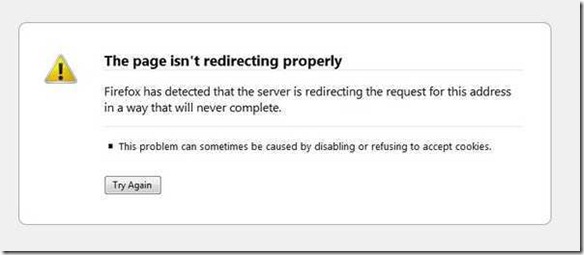What was once a nuisance on only one of my computers and on only one of my browsers appears to be spreading to my other systems and web browsers.
I’ve been getting an error about how a redirection will never complete on my Google Chrome browser on my main desktop PC for a couple of months now. I’ve mostly ignored it since it was working just fine on my laptop and netbook computers both with Google Chrome and Firefox. (I don’t really use Internet Explorer much any more.) Now, it seems to be happening everywhere.
After typing in www.google.com/webmasters (or selecting a link or bookmark for the same), I click on the button to Log into to Google Webmaster tools, but that is where it ends. This is the error I get while using Firefox.
Yes, I have cookies enabled, AdBlocker turned off (or in the case of Google Chrome, not installed), and NoScript set to allow all google.com JavaScripts.
Internet Explorer 9 beta fails too, although with an even less helpful error message.
Check out my latest personal finance article about Citibank rewards ThankYou network reward program.
A quick Google (ironically) search mentions clearing out the browser cookies, which I have tried to no avail.
Basically, right now, I can’t access Google Webmaster tools on my desktop PC. I get the feeling it is only a matter of time until it affects all of my computer systems. The only change recently is that I have started using the LastPass plugin. That might be the culprit. I say that because unlike most Firefox extensions, LastPass does work across multiple browser platforms including Internet Explorer and Chrome. I guess I’ll try to disable it and see if that gets me anywhere. If not, I’ll live for now, but things will be getting less pretty as time goes on.
Hopefully someone will figure this out and get their USEFUL response and solution ranked highly enough in Google’s new Instant Search functionality for me to be able to find it.
Rant over.
Carry on.
Update: The problem with logging into Google website has something to do with the LastPass password management tool. After setting all google.com to NEVER for autofill or autologin, the issue went away. Now, if I get time, I can look into WHY that creates a problem with logging into Google websites.