If you are a fan of the Google WonderWheel tool, either for finding related searches that might better fit what you are looking for, or for checking to see if there are other keywords or search phrases that you should be including in content you publish to the web, you may have notices that the Google Wonder Wheel is gone from the sidebar.
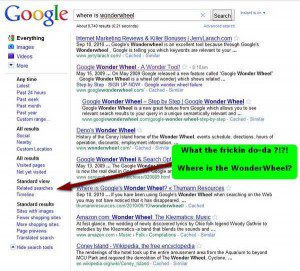 As a result of the rollout of Instant Search, Google decided that nobody needed the WonderWheel anymore (or it just didn’t want them using it anymore) and removed it from the More Tools section on the sidebar that shows up on the left side of the screen during web searches. Fortunately, you can get the WonderWheel back by changing some Google settings, but it isn’t pretty.
As a result of the rollout of Instant Search, Google decided that nobody needed the WonderWheel anymore (or it just didn’t want them using it anymore) and removed it from the More Tools section on the sidebar that shows up on the left side of the screen during web searches. Fortunately, you can get the WonderWheel back by changing some Google settings, but it isn’t pretty.
Basically, you have to change one of your search settings. These are the same settings where you can turn on and off the adult content filter and change your search results to 20 per screen instead of 10, and so on. There is new setting in there for Instant Search. Select Do Not Use Instant Search and your Google search interface goes back to the way it was before the rollout of the the new instantly changing search screen, including having the WonderWheel.
The bad news is that no one knows how long going back to the old version of Google search will be an option for users, but for now, at least, you can revert to the original setup and use WonderWheel. In doing so, you lose access to the very useful update of Instant Search. To get around this, either use one of the web browser private browsing modes and change the setting in there only when you need to use Wonder Wheel, or setup a different profile that has WonderWheel on but Instant Search off, and vice versa so that you can easily switch between.
Or, you can do like I do. Since I rarely use Internet Explorer (usually only to go to microsoft.com) I have changed the Google Instant Search setting OFF in my IE browser and left it on in my real web browsers so that whenever I need wonder-wheel, I just fire up Internet Explorer and do my searches inside there.
Have a good one.