So, today, I’m poking around my Windows Live account. I’ve had it for a while, but I’ve never really done anything with it. Basically, my entire reason for having it was to use Foldershare and then Windows Live Sync to keep some files and folders synchronized between my desktop computer and my laptop computer.
I prefer Windows Live Sync to the Live Desktop because Windows Live Sync shuts down completely when I close it, like after I know there are no more files to sync, whereas Live Desktop keeps a process and a service open, both of which have bigger resource usage than Live Sync, so I’m basically a Live Sync guy for right now.
But, last year I started using Windows Live Writer which is the best offline blogging software out there right now (though there is room for improvement), and I would really love to use Live Photo Gallery, if only it didn’t take an hour and a half to startup. I’d really, really, like the Live Suite more if I didn’t get junk like the Seaport Service (see how to remove seaport.exe) with the Windows Live Software.
(Note to other photo management and photo collection or photo gallery software, why don’t you have a date view like Microsoft where I can start in February of 2008 and then scroll through to March 2008, then to April 2008, and so on. It doesn’t seem like rocket science, and it is the best possible way to find family photos when you don’t know exactly where they are.)
I keep getting emails from Microsoft about Windows Live and frankly, I keep writing and reading articles about the various online offerings, so I finally figured I would poke around a little bit. Frankly, it is a bit underwhelming, basically duplicating what I already have in a dozen other places, which I suppose on one hand is the brilliance of the whole thing. If Microsoft could ever convince a critical mass of users to migrate, they would be a tough contender because who wants to have 18 services spread across 12 different accounts and 21 different websites. But, until that critical mass is achieved, who wants to put pictures up on Windows Live when everyone uses Flickr or MySpace, or FaceBook, or whatever.
User Interface Deliberately Backwards?
Which brings us to today’s issue.
On the blogging platform (WordPress is what I use, but again separate service, blah, blah, blah) there is modules tab that allows you to add and subtract things from your blog, or rather SHOW and HIDE them. That already is a strike. Users know there is a difference between SHOW and HIDE and they want the option to DELETE or REMOVE, but that isn’t there. So, strike one, but I would get over that if I had to.
What is truly bizarre, however, is the SHOW / HIDE part of the interface.
Now, before we go any further, understand that I am not an infrequent computer user. I was an MCSE when most of today’s computer guys were watching Barney on TV, I program a bit, I build my own websites, including raw code, and I’m picking up some of the more advanced stuff as well, all the while working as a freelancer which means I do all my own tech support too. I also write professionally a lot about Tech as well, which you probably can guess. So, we aren’t talking about Aunt Maude and her first computer.
As I looked through the list, I noticed some things that I don’t use, such as an Xbox Live Card, or whatever. I saw that it was marked SHOW, so I clicked on SHOW to turn it to HIDE and did likewise through the rest of the list.
Imagine my surprise when all of those things actually appeared on my blog. At first, I thought that I had caused that by clicking on them, thinking that maybe they were on a “none” or “N/A” setting at first because I had never used the blog and by clicking something I had gotten them installed. So I went back into the modules section to turn them back to HIDE. They were already set to HIDE, so I clicked SAVE and went back.
They were still there.
I ended up getting rid of them individually from within their own SETTINGS icons. When I went back to modules they were all marked SHOW again! Oh, no, I figured, here we go again. But, I left them alone hoping that if I didn’t click SAVE it wouldn’t put those modules back on the blog. It seemed to work, but then I went back in again.
When I saw them all lined up as SHOW again, I really started to wonder what was going on. A little experimentation showed me that what the interface is setup like a toggle button. If you currently have something set to HIDE, then you click on SHOW to show it.
You can see how someone could try and argue that this makes sense, but the truth is that it is the opposite of what a computer user will expect. This is because of long used, unofficial standards about the way interfaces behave. Computer users will use the toggle function just fine, but IF AND ONLY IF the interface makes it clear that it is such a button. This is NOT what users assume by default.
If the interface in question looked like a button, and clicking it made it a different color, or if the button looked like it was pressed in, users would quickly understand the toggle nature of the button. You know, something like in Microsoft’s own Silverlight documentation. But, in this case, it is nothing more than a list. And when users see a list, they expect it to show them the current status, not the status that could be. A clear signal or instruction is required to get users to think the other way.
Microsoft is not new to computers, and one would think that their engineers and programmers have used one or two programs or services in the past and would know this, if not conscientiously, at least unconscientiously, the design should have seemed off when they used it.
I can’t believe that the people in house who were asked to try it out didn’t notice.
Is the Microsoft culture such that people just will not speak up?
Is Microsoft deliberately being obtuse in hopes of having its carbon-copy service recognized as unique?
Are the design and usability guys really that incompetent?
If Microsoft hopes to get that critical mass using their offerings, they are going to have to have a lot better setup than this.
Maybe it’s still beta. Everything is these days.
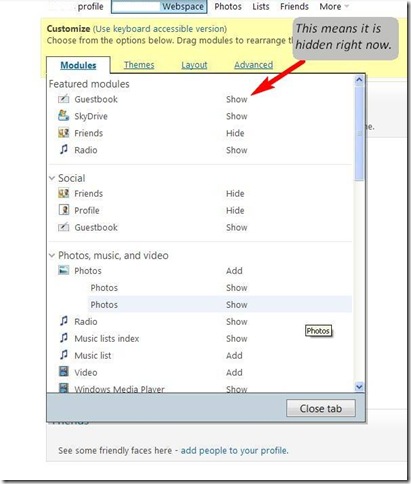
1 thought on “Microsoft and User Interface Usability – A Match Made in Hell?”