I chronicle my troubleshooting and computer paradigm studies here on Best Hubris because they play so tightly into my business strategy business and models. It always starts out as just a single issue on my computer or network, but it ends up being a deliberate strategy by some technology company.
My Places Bar Slows Down Saves in Microsoft Office Word 2007 and Others
All of the sudden, my Microsoft Office programs are Initializing My Places Bar whenever I try to save a Word Document or Excel Spreadsheet or PowerPoint presentation. It works, eventually, but it is really, really slow and annoying. The worst part is that my Office 2007 never used to pop up an Initializing Places window.
What is the My Places Bar anyway, and why do I need one? The answer, is, that I don’t. You don’t either.
Unless you are one of the two people on the whole planet who use Microsoft SharePoint for group collaboration, or whatever the buzzword is these days, then you don’t need or want anything to do with the My Places Bar.
Technically, you’ve been using the My Places Bar since Office 2000 or Office 2003, but you’ve never noticed because it was never so slow and so bothersome. What has changed is that Microsoft has started adding an Office Live Workspaces location to the My Places bar as part of certain installations or updates of various software products without asking, and without even telling you about it.
I’m not 100% sure what caused this change, but I’m not happy about Microsoft choosing to promote its BETA Live Workspace at the expense of the day to day performance of my PC. Granted, I checked out the Live Workspaces beta after getting about 100 emails asking me to, and I even installed the Office Live plug-in. Of course, I did that months ago and only recently started noticing this particular annoyance, so I can only assume that it came onto my Windows system recently.
I am not amused.
Ironically, Microsoft just made it harder to get people to use Live Workspaces, not easier. I have uninstalled the Office Live plug-in and I have deleted the sample documents I had put on my Live Desktop, and I have deleted the Office Live Workspace location from my Save As dialog box. In other words, I will not touch Live Workspaces again. So much for growing the user base.
Stop Initializing Places / Initializing My Places Dialog Box
If you are sick an tired of waiting for what used to be an instant load Save box to appear, you can get rid of the Initializing My Places bar by deleting the offending entry from your Save As box.
Chances are you have never bothered to customize your My Places box before. Chances are you never even knew that it existed, because all you ever wanted was a Save As box. Fortunately, it isn’t too hard.
- Click on the Office Symbol or File Menu and choose Open.
- Right-Click on the Live Desktop icon in the bar that runs down the side of the dialog box (That’s the My Places Bar, by the way.) and choose Delete.
- If you don’t see it, expand the box to make it bigger. The default size, of course, isn’t big enough for the extra entry, because no one ever added one and it was designed to accommodate only the real world entries that were there by default before the “upgrade.”
- If you see another entry, that might be the culprit. Anything over a network will slow things down.
Basically what is happening is every time I try and save a Word document, it populates the “My Places Bar.” To do so, it apparently establishes a connection. This takes a second or two over the Internet, especially if you aren’t already connected, or it takes just as long to time out. Either way, you are waiting to do something that used to be nearly instant.
To sum up, Microsoft decided that it would be smart computing to check an Internet service I never use EVERY SINGLE TIME I save any document. Or, in other words, my computer should be slower every single hour of every single day that I use it, so it would be easier to use Live Desktop!
It is times like these, where Microsoft chooses its strategic agenda over the needs and desires of users, that causes so many people to hate the company so fiercely.
So far this year, as part of its “strategy” to combat Google and force me to use products and services I don’t want, don’t need, didn’t ask for, and certainly didn’t agree to installing, having, or using, Microsoft has tried to slow down my system twice. First, with the sneaky installation of Seaport.exe which caused me to scramble for information because I thought I had a virus, and now with this bonehead move.
In both cases, Microsoft has NOT been forthcoming with information about what they are doing to your system without your knowledge. I had to search high and low to figure out how to kill seaport. I still haven’t seen any sort of article on Microsoft.com. Now, I had to read between the lines on SharePoint TechNet pages to figure out what was wrong with my computer after Microsoft chose to AGAIN do something to my computer without my permission.
(I know that technically, Microsoft’s lawyers carefully crafted the wording of the user agreement that no one ever reads to avoid legal liability, but you, me, and Microsoft, all know that they never actually had my permission no matter what they can argue in court.)
Obviously, there is no real option to Microsoft’s Windows Operating Systems, but that doesn’t mean I’ll keep using their other junk.
I already have AbiWord loaded on my laptop because Word 2007 is too bloated to run fast enough on it, and I’ve just abandoned Live Workspace permanently. The only reason I use Live at all is because of Windows Live Writer, and frankly, if ScribeFire gets a spellcheck, I think I’ll abandon Live Writer too.
If they keep this up, the only Microsoft product I’ll be running is Windows, and if I only buy something every 10 years when they get around to releasing a decent OS again, that isn’t good business.
Thanks for nothing, guys. Again.
*************************************
************************************
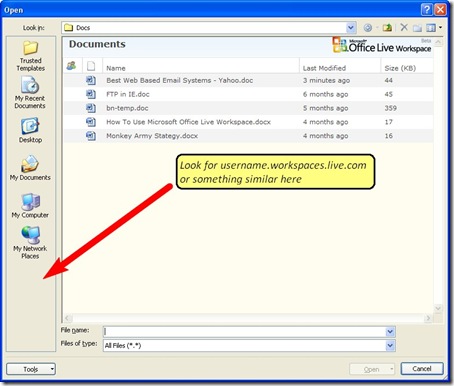
Many thanks for this. Your main suggestion didn’t work because I’m on 2010 and nothing shows in the Open bar. BUT I did sneak a look at my Firefox and sitting quietly there was a plug-in called Microsoft Office 2010 14.0.4761.1000 which is a Sharepoint plugin for Firefox. Disabling that seems to have done the trick.
just to be clear on the instructions…what office symbol and file menu are you talking about..where is it located….on the start menu? because i don’t see it. I don’t know much about computers so if you can break the steps down more that would be a huge help..thank you
We have a computer running Windows 7, Office 201o. When doing a “save as” from Sharepoint to a flash drive, I am experiencing the same problems as listed above. Have you determined a way to stop this from happening in Office 2010
clp
WoW… Searched iin microsoft extensively for how to stop this annoying thing… You saved me.. Thanks a lot …. Uday
Hi, I followed your instructions yesterday and it was great, until today, it is back and I removed it again and it is back again. How do I stop it from coming back?
I’ve gotten a couple of comments about it coming back. I don’t have that issue, so I’m looking into it.
Hi,
Thanks for the tip.
Unfortunately it works only once. I can delete the workspace.office.live but it allways returns.
What can I do to get rid of this entry permenantely?
Thanx
Ben
A new wrinkle!
I’ll have to look into that. When I deleted the entry it went away. Of course, if you leave the plug-in installed in Office, it might keep re-adding itself.
The window that open in my vesion of Excel is not “My Places” but “Places bar”. I am using Excel 2007 (12.0.6535.5002) SP2. When I start Excel for the first time each day, I get a small window with “Initializing Places” in the Title Bar and “Initializing the Places bar” in the body of the window. There is a slowly moving green progress bar and a Cancel button below. The Cancel button does nothing and I cannot X-out of this window. The progress bar moves for perhaps 30-45 seconds and then the window closes and Excel appears to operate normally.
I have looked in Excel Help and there is nothing about “Initializing Places” or “Initializing the Places bar”. There is something called the “My Places Bar” but I do not believe it’s the same as the “Places bar” described above.
This “Initializing Places” function is time-consuming and appears to be unnecessary. Does anyone know anything about this and how to prevent this window from opening?
Please reply to Thank you.
I think that the issue is the same even if it is not the initializing places specifically.
I will see if I can find anything else about that.
I don’t have Office live installed anywhere on my computer. I have been researching this for forever and have checked everywhere any posts have suggested but Live isn’t there. And each post has the same dismal news – there is no cure.
You may have gotten some Office online components from Windows Update. Look in your browsers for plugins or extensions. Delete those and see if that helps. These steps should help most users.
Thank you so much for this – it was driving me mad. Another example of Microslop’s crass “If it ain’t broke, break it” mentality. How did such lamebrains become so rich? (Answer: because I am stupid enough to buy their software. Or my boss is, anyway.).
OMG – THANK YOU! I had no idea what was causing this and it was ANNOYING to say the least! Thanks so much.
Glad to help. Unfortunately, it looks like there is a whole new wave of this kind of thing coming with Office 2010, and this time, it’s “integrated”.
Hey that really resovled the issue for me…. I was actually wasting time every time i go to open any from File-Open.. Gre88888888888888
Thank You Very Much.
Roshan.C
Indian Pune
I did all of it and Office Live Add-In is completely removed but still my save as or open windows is not opening and it halts Office.
I m facing the problem which PJ is facing but this solution didn’t work for me, mine places bar is still not responding.
I’ll do some looking, but off the top of my head, here are some things that I have seen:
1) Check your browser for an Office Live plugin. In Firefox, make sure you check Plug-Ins not Add-ons
2) Check your Control Panel -> Add / Remove Programs for something that says “Office Live”
3) Check your Start -> Microsoft Office for Microsoft Office Live Add-In
All of these things will keep giving you the same issue.
I had uninstalled mine, but now it is back after installing Office 2007 SP2, so they might have snuck it in there. I get the feeling it might have something to do with Microsoft Groove. Try disabling the Groove service.
I’ll add an update post once I have looked into the issue further.
-WG Hubris
I was not able to find a Live Desktop icon along the side of the dialog box. Instead, I went into add/remove programs and deleted the Microsoft Live Add-in. Problem solved! Thanks for your suggestion though – I was about to go insane with that pop-up everytime I tried to do anything in any Microsoft Office program. How annoying!
I absolutely agree with you, this is such a nuisance. Thanks for the post.
Great! I was tearing all my hairs out due to this “initializing the places bar”. Thanks, for saving my hair.
Thanks for this – superb. Got any ideas on how to uninstall Outlook Express successfully? I don’t know why Microsoft doesn’t provide an uninstall function, particularly as I use Outlook 2007 anyway.
Thankfully I found your post. I wasn’t getting delayed action, I was getting no response at all. The “Initializing Places” icon would pop up and not leave. I waited two hours for it to do something. It may be because I am working from home and VPN’ing into my work. For whatever reason, this Microsoft “enhancement” effectively shut me down from work for hours. I removed the “Live.com” link from my network spaces and I can work again. Thank you.
Wow! You have just about saved my sanity. Thank you so much. Now I just have to solve the ridiculous ‘shrink to fit’ printing default and I will be a happy girl. What gives microsoft the front to think that all its users want their documents shrunk???? What a headache.
Thanks again.
Lynne