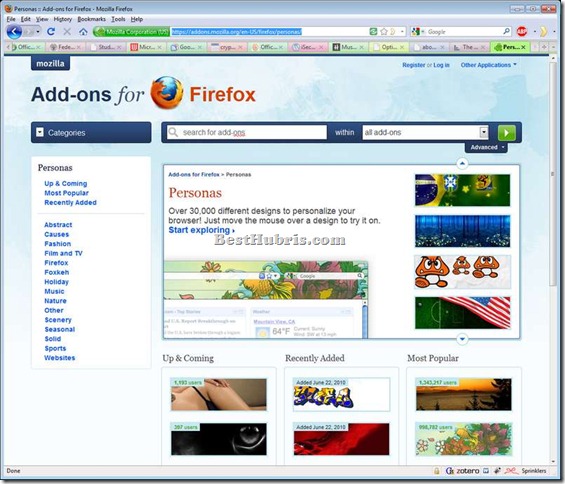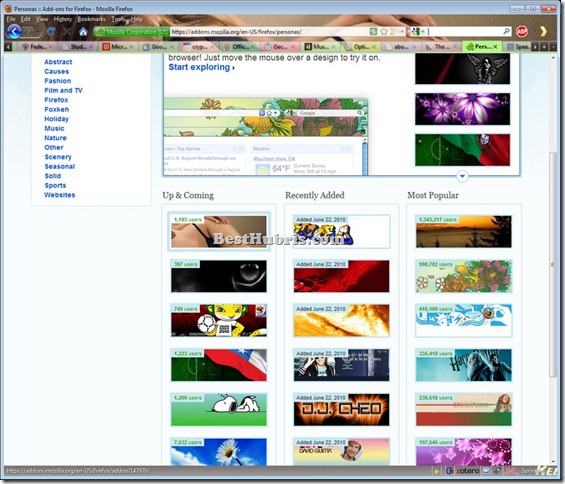When you spend a lot of time in the world of technology it is easy to get jaded. New features that are promoted (self-promoted, and then echoed by lazy writers) are almost never as useful as they are supposed to be, and half the time, they are not even new. I almost ruined my eyes looking at computer monitors full of accolades for Microsoft Internet Explorer 7’s “new” tabbed browsing feature, especially since I had been a power-user of tabs in web browsing since they came out in Firefox years before.
When new features are both truly useful and actually new, like the Ribbon Interface in Office 2010 (updated from a partial integration in Microsoft Office 2007), they are often met with initial resistance.
As a freelance technology writer I not only spend a lot of time in the tech world, I am actually forced to look at and use new software features regardless of how useful I could possibly find them because a client needs a review of new software utilities or a customized newsletter could benefit from a comparison of program features.
Check out a review of Citibank Thank You network rewards program.
The other thing that happens to us technology types is that we stop reading about what a program does. We most certainly do not watch videos that show us how to use new features. (How many seconds of your life does it waste to watch someone show you how to click File then New on a training video?) Fortunately, most of the time it works out just fine because when you are used to how software works, you know where to look for functions you need. However, from time to time, I miss out on a cool new feature or a great new function that would increase my productivity.
Firefox 3.6 Coolest New Feature
When it comes to software development, there are two kinds of functionality. One type of functionality affects the usefulness of the product. These functions make the software, better, faster, easier to use, and so on. The other type of functionality makes the computer software more fun to use, or just makes it look nicer. These days, it seems like there is a lot of action in the latter category.
Most of the “improvements” in the user interface design realm are actually just ways to make a software product look nicer, or most commonly, to make it so that you can superficially customize the application. Think of it as the equivalent of being able to add bumper stickers to your software.
For the most part, I don’t have much use for these beautification features. A computer is, what a computer is, and while using my own wallpaper is fun, it doesn’t really matter what the wallpaper is when I’m switching between eight full-screen windows in a desperate race to beat an important deadline.
As you can imagine, I haven’t played around much with Firefox’s personas feature.
This morning, however, I was bored (actually, I was procrastinating and rendering my ADD planner worthless) and I ended up on the Firefox Personas page after re-installing the Firefox NoScript Plugin.
While I don’t have much need for a new persona for my web browser, I was clicking around to see what was on the Mozilla website when I noticed something happen to my default Firefox browser.
When you hover over the sample picture graphic of a Firefox persona, it previews what that persona would look like if you installed it on your Firefox 3.6 installation. Tons of applications do previews like this, but the fun part is that Firefox previews the persona on your real installation. That is, the browser you are currently using to browse the available personas actually changes when you hover your mouse over the preview.
Now this is fun.
Normally, would have to download and install the browser extension or browser skin in order to “play around” with what it would look like. Then, when I am finished wasting time, I would switch back, and if I remembered, uninstall all the different personas I downloaded to check out. Hopefully they all uninstalled cleanly and there were no residual effects, although that is never a guarantee.
But, with the Firefox persona preview functionality I can see what my browser would look like with a hundred different personas, all without downloading or installing anything. So, I can see what my Firefox would look like if I installed the Kelly Brook persona (First, calculate the odds of the wife using my computer and Firefox…). Or, for a more whimsical (and socially acceptable at a client site) persona I can check out the Snoopy persona.
Here is my usual Firefox (the default) persona:
Here is the Kelly Brook persona:
In the end, personas are a play thing, like putting up a Go Buffs sign on my home office wall, but sometimes, playing is good. After all, all work and no play make Jack go crazy and try to chop up his family at the Overlook Hotel.