Update: Since the beginning of 2013, WestHost has proven less reliable than necessary. I can no longer recommend them. Check here for the latest on WestHost reliability or lack thereof.
Shared Web Host Companies and Fantasy Limitations Or No Limit Fantasies
 Once upon a time, all web hosting companies sold hosting plans with a cap or limit on how much bandwidth you could use and how much disk space you were allowed to have. Then, a web hosting arms race of sorts began and web host companies competed against one another by offering more bandwidth or disk space for the same, or even less money, than competitors. This was a good thing.
Once upon a time, all web hosting companies sold hosting plans with a cap or limit on how much bandwidth you could use and how much disk space you were allowed to have. Then, a web hosting arms race of sorts began and web host companies competed against one another by offering more bandwidth or disk space for the same, or even less money, than competitors. This was a good thing.
Eventually, however, someone decided to be an unethical weasel and make a bald-faced lie. They did it in such a way that technically, if you were a lawyer and you pulled you usual find print shenanigans out of the bag, it wasn’t a lie per se.
The lie was an offer of unlimited traffic. Infinite bandwidth available for a rock-bottom price. It was slimy and I sincerely hope that whoever came up with it feels even a shred of the shame they deserve.
It was, of course, all a fantasy of marketing, and it made finding unbiased fact-based shared web hosting provider feature comparisons even harder to find.
Terms of Service Limitations
Every web host provider has a Terms of Service agreement which govern the relationship between the webhosting company and the webmaster or customer. Much of the typical terms of service from any webhosting company is boilerplate legal wording used in one form or another not only by web hosts, but by numerous other types of companies as well. It includes things like disclaiming implied warranties, and the like.
Where is gets unpleasant (or worse, depending upon your point of view) is somewhere in the middle of a shared hosting agreement where the web host reserves the right to limit how much of the server’s resources a single user account can use.
What makes this so unseemly is that many webhosting providers make a very big deal out of features like unlimited bandwidth, unlimited traffic, unlimited disk space, and the like, while making only a tiny fine print mention of the limitations that the account will be subject to due to the terms of service. When, the whole truth is that no site can use unlimited traffic, because there will be a point where the memory or CPU usage is too high and the account will be limited in that manner.
To their credit, Dreamhost makes this clear if you click the More Info link under the offer of unlimited disk space and bandwidth. However, even then, they make it sound like triggering these limits is something that is hard to do and rarely happens.
However, there a numerous users who have small, low traffic, blogs or other websites that get limited or taken offline because they use “too many” resources. The worst part is that no one will tell you what too much is.
What is really hard to stomach is that the TOS does not tell the user what exactly is “too much” usage or “too many” resources. Ironically, Comcast and other cable companies were recently taken to task over a similar policy in which they reserved the right to limit the bandwidth or otherwise “shape the traffic” of users who used an ambiguous “too much” bandwidth. These companies were eventually pressured into revealing an actual number for the limit to their customers.
Unfortunately, no such pressure has been placed upon the various webhosting providers as they simply decide when and how to limit hosted account based whatever they feel like.
See for yourself:
- Dreamhost Terms of Service (10-09-2010): Servers are shared with other customers, and as such IRC-related activities or severely CPU intensive CGI scripts (e.g. chat scripts, scripts which have bugs causing them to not close properly after being run, etc.) are not encouraged. Any application that listens for inbound network connections (even if the application would otherwise be allowed) are not permitted. BitTorrent clients, proxy servers/scripts, IRC bots and bouncers (BNC) specifically may not be run on any DreamHost Web Hosting server. If your processes are adversely affecting server performance disproportionately DreamHost Web Hosting reserves the right to negotiate additional charges with the Customer and/or the discontinuation of the offending processes.
Not exactly clear about what limits there are on your account. In fact, this sounds very much like you won’t have any trouble unless you are using these IRC, CGI, BitTorrent, or proxy things. Unfortunately, that isn’t true. Poke around their “documentation” wiki long enough and you’ll see that WordPress blogs often use too many resources. Apparently that is doubly true for certain plug-ins, including one of the most popular WordPress plug-ins, and one of the most recommended.
If you have a WordPress blog chances are you have heard of All-in-One-SEO. In fact, there is a pretty good chance you use it on your blog. But, guess what?
8. Customer agrees to not engage in activities pertaining to Black Hat SEO, Spamdexing, and so-called “Scraper sites.” These can all have a severely detrimental effect on server performance and are not permitted. Pursuant to this policy, the poorly-written WordPress plugin “All in One SEO Pack” is expressly prohibited on DreamHost shared hosting servers and may only be installed on DreamHost Private Servers (VPS).
That’s funny. I don’t remember seeing that on any of the webpages telling me how Dreamhost is a great host for WordPress blogs.
While you are at it, search the Dreamhost support wiki for popular WordPress caching plugin WP-SuperCache. It seems Dreamhost doesn’t run so well with it either. If they can’t make two of the most popular WordPress plugins on the planet work, then exactly how well do you think they work with WordPress in general?
Compare Dreamhost’s whenever we decide hosting your account is too much of a burden, we can limit you TOS to this one from competitor Host Gator. (Host Gator is one of the other web hosts I’ve been trying out.)
- Host Gator Terms of Service — 7. Resource Usage User may not:
a) Use 25% or more of system resources for longer then 90 seconds. There are numerous activities that could cause such problems; these include: CGI scripts, FTP, PHP, HTTP, etc.
Does that make Dreamhost a bad web hosting provider?
Not really.
- WestHost Shared Web Hosting accounts TOS — Server Resources: The use of your account must be reasonable, you may not place excessive burdens on our servers. If you use a high amount of server resources (such as, but not limited to, CPU Time, Memory Usage, and Network Resources) at our election, you will be given an option of either upgrading the service level or reducing the resource usage to an acceptable level, or your use of our servers may be limited.
- 1&1 Web Hosting Shared accounts Terms & Conditions — 7.16 …Should your use of the 1&1 Services result in an overly high load on the 1&1 Equipment, in 1&1’s sole discretion, 1&1 may suspend your account until the cause of any such overload is determined and resolved.
- Go Daddy Universal Terms of Service — Go Daddy reserves the right to terminate Your access to the Services at any time, without notice, for any reason whatsoever….Go Daddy may review every account for excessive space and bandwidth utilization and to terminate or apply additional fees to those accounts that exceed allowed levels.
In other words, there is a lot of variation out there in the actual amount of service provided by each hosting company. Remember, the key in this whole thing is how many users, using how many resources, are put on each server. That makes the number at which the usage becomes “excessive” very different depending upon the initial load.
A shared hosting company whose servers have a lighter load are probably willing to allow higher individual usage by customers, especially when that usage is only for short periods of time. But, a web hosting provider that loads their servers right up the maximum will have to suspend your activity quickly to keep you from crashing the server.
How Much RAM and CPU Usage Allowed
Leave a comment about how much memory or CPU usage you have been able to use with your current webhost, or let us know how much you used before getting limited or banned.
Don’t leave a “I’m happy with” or a “So and so sucks” comment. I will just delete those. There is plenty of that unhelpful junk out there. If you want to tell us who you host with, what your sites are like, and specifically what is good / bad, we’d love to hear it.
*
*
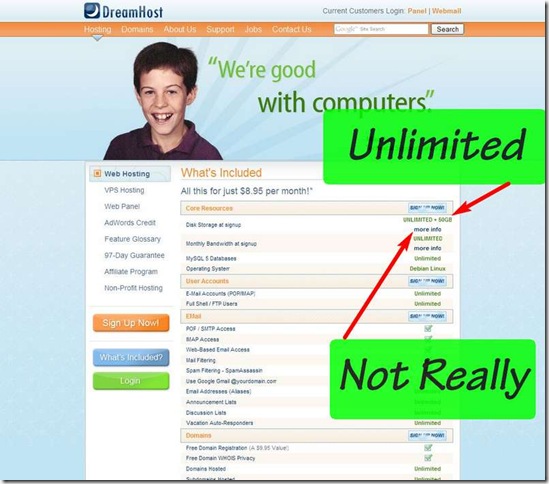
My host has just imposed a limit of 30mins per day on CPU usage. They say that it has always been there, but they’ve never bothered measuring it before. My site is using 50 mins so I have a problem.
Dreamhost is my provider.
Can’t update more than 1 plug-in at a time.
Get 404 and Internal 500 errors with nearly every post.
Site stays live only with wp-supercache running.
Get no more than 1000 page views a day, yet dreamhost continues to upsell me their VPS for my little site. They provide no solutions to telling me which script is the offender, and since I am not a coder, I can’t tell which scripts are faulting out.
To disable all my plug-ins to test them individually will kill most of the functionality of my site. . ..
I had to upgrade to VPS to keep my low traffic website up and running as well.
Whatever the published limits are, Dreamhost shared webhosting’s limits on processor and memory are TOO LOW for anything other than a tiny, static, website. When I get the time I will migrate off of them completely. I’ve been moving sites whenever I have the time.
I keep meaning to write a full post about all the issues there to avoid having yet another, Dreamhost sucks / No They Don’t post published here, but I haven’t been able to get to it.
The short version is this: If you are reading this, do not use Dreamhost shared webhosting for a WordPress website. You will not be able to take advantage of all the functionality and you run the risk of literally ANYTHING taking your site offline for using too many resources.
Chris, hope you can figure out a solution and/or migrate off as well.
-WG
My current shared host limits server resources to 3% and no more than 16 concurrent MySQL processes!
thanks for this post. I’m looking for a resource that shines a harsh light on this often hidden aspect of hosting. Resource usage limits are draconian IMHO and designed to get people off shared hosting and onto expensive VPS accounts for their lightly visited blogs and forums….