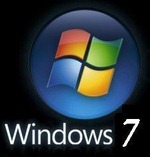 As long time readers of Best Hubris know, I have had a running battle with Microsoft operating systems and wireless networking problems. Yes, by now I may have spent less time and energy by running out and buying a bunch of brand new hardware, but I don’t think that I should have to buy all new electronic gadgets just because Windows is now too bloated and complex to ensure complete reliability. In fact, I completely understand that there are going to be issues in any operating system as powerful and feature filled as Windows 7, especially when you are constantly pushing the limits of what it can do. Add in the fact that I like to download, install, uninstall, re-install, and tweak software all the time, and you get a recipe for difficulty.
As long time readers of Best Hubris know, I have had a running battle with Microsoft operating systems and wireless networking problems. Yes, by now I may have spent less time and energy by running out and buying a bunch of brand new hardware, but I don’t think that I should have to buy all new electronic gadgets just because Windows is now too bloated and complex to ensure complete reliability. In fact, I completely understand that there are going to be issues in any operating system as powerful and feature filled as Windows 7, especially when you are constantly pushing the limits of what it can do. Add in the fact that I like to download, install, uninstall, re-install, and tweak software all the time, and you get a recipe for difficulty.
What is NOT acceptable is being unable to find solutions or workarounds for your problems. More specifically, what is not acceptable is being told that rebooting is a fix, that running in safe mode is a fix, or that disabling your firewall and security software is a fix. If those things are causing a problem, then we need to know WHY and then either adjust them, or the OS so that we can run secure computers. It would be one thing if Microsoft was telling you to disable third-party security software, after all, they can’t fix everyone else’s problems too, but when they are telling you to turn off the Windows Firewall or Security Essentials, that is not acceptable.
Wireless Network Disconnect Problem
While I have thought I have solved the Windows wireless networking issues both Windows XP Wireless Connection Randomly Dropping and Windows 7 Wireless Connection Problems, these issue keep rearing their ugly heads. The odd thing is that I have over time indeed purchased and installed new hardware. I have a new netbook for writing, I have a new PC upstairs (in the same room as the wireless router), and I even have a new wireless router (Baby Smashed!). Still I experience from time to time the dreaded random wireless networking disconnection in Windows 7.
Just to be clear, I have already done all of the standard troubleshooting, including updating all drivers, bios, and firmware. In addition, my wireless network DOES WORK. It connects without fail every time I boot my PC. I can go entire days, and sometimes even several days without a single hiccup. Other times, it seems that I lose my Windows 7 wireless network every 10 or 15 minutes.
Trying to nail down the circumstances under which the wireless connection drop is kind of difficult because I multitask extensively and let the computer do many things in the background. After all, that is the whole point of computers, letting them take care of tasks that so that we can focus our energies and resources on other things. However, over time, it seems that the there are three common scenarios that seem to proceed wireless network problems. Unfortunately, none of these 3 circumstances results in wireless trouble every time. In addition, there are times when the wireless connectivity drops when none of these three events is taking place. Nonetheless, to get anywhere, you have to start somewhere.
Check out the latest at Finance Gourmet about Capital One Rewards Program Catalog Merchandise
Windows 7 Wireless Network Drops – Common Scenarios
Wireless Network Drop Situation #1: During large (and multiple) file downloads via Bittorrent, Rapidshare downloads, corporate server downloads, VPN downloads, etc. particularly when downloading multiple files at once. Possible causes include network overload, too many connections (old XP number of connections limit issue), too many programs trying to use the network too fast, and Windows 7 inability to keep up or manage the resource.
Wireless Networking Disconnected Scenario #2: Returning to the PC after several minutes or longer. This one is more frequent when downloads have been left running while the computer is not being used, however, it occurs frequently enough on its own to not be discounted. Possible causes include power savings settings, timeouts, security settings trying to lock things down, etc. I have disabled Windows 7 ability to turn off devices such as USB ports in order to save power.
Windows 7 Wireless Network Disconnect Scenario #3: Often the network seems to drop late at night when I am wrapping up my day by reading Facebook and playing some of the Flash-based games on Facebook. I often use Google Chrome to read Facebook and hence to play the games on Facebook. I am investigating whether a similar issue occurs while using Mozilla Firefox instead. However, the intermittent nature of the problem makes it difficult to determine if there is no problem when using Firefox, or if there just has been no problem using Firefox YET.
I’ve moved on since then, but sometimes people still end up here. If that’s you, try this official Microsoft hotfix for Windows 7 WiFi issues.
What you describe here has been happening to me for months and the one common thing that I keep finding is that under ‘wireless network connection’ the box that says ‘use windows to configure my wireless network settings’ keeps unticking itself which seems to be causing the problem. Why it is unticking itself remains a mystery but it happens, once sometimes twice per day. :/
I know this will sound strange, but try replacing the power cord on your router. Our business suffered from this exact same issue for weeks and I tried everything to fix it. Our rep from Charter came out and tested the power levels on our power cord, switched out just the cord, and our problem was solved. What happened was the router gets enough power for low level connections, but once you start to stream video/download/etc, the router won’t have enough power and the connection will time out.
Good luck.
Same problem with my lenovo t500 laptop .. for some reason I was thinking its the service provider. But again I had no problems with Verizon.. I did upgrades on all the network cards, bios etc , windows updates one thing I realized is under manage wireless network properties there is an option turn my power off under connections , just uncheck that option as you leave your system idle you lose connectivity as the power is turned off.. always keep your PC in ready mode and not sleep mode.. other that i have no solution its intermittent and frustrating to say the least any help would be appreciated
Every time I troubleshoot win7 help says power off your router ? this is absurd
MS should be sued for this.. I had XP and I moved to WIN7 i regret that
Thanks
Deno
I stumbled upon this thread, and I see it is still active. I had a problem with WinXP that was similar to the linked “Computer Browser/NetBIOS” issue, but there was only one computer using the router. After months of searching, I found an explanation and solution.
The explanation was that the Windows Wireless Configuration (WLAN) service would continually looking for a better connection, and it would try to connect to all the Access Points/Routers it found. Since it could not connect to most/all of these, it would eventually reconnect to the original router, and this would cause the “Network Connected” bubble to display.
The solution is to use the Adapter Manufacture’s connection utility and to disable the Windows WLAN Service. This worked for me, and the connection was rock solid thereafter. I am now using Windows 7, but it is wired into the router. (NOTE: I always recommend creating a Disk Image before trying any of my suggestions.)
I’ve been struggling with a version of this problem on my laptop (ASUS, Win7 64-bit) for a couple of months now and bothering my co-workers about it. I turned off the browser service, and that seemed to help for a while, but the problem came back. It only happened at work, not at home, so I wasted some time trying to figure out what was different about the work network, and whether it had anything to do with VPN, and on and on. I finally noticed that each “TCP/IP NetBIOS Helper service was successfully sent a stop control” messages occurred about 30 sec after a wifi disconnect messages. I found the wifi disconnect messages in the Win7 event viewer under “Applications and Services Logs >> Microsoft >> Windows >> NetworkProfile >> Operational”.
The wifi disconnects weren’t the root cause, though, because the wireless adapter was getting disabled each time, so I assumed that the wifi system was logging a disconnect when it didn’t have a wifi adapter anymore. But of course I didn’t know why the wifi adapter was getting disabled. It finally dawned on me that when I used my laptop at work I was usually on battery power but at home I was always plugged in. Under Control Panel >> Device Manager >> Network Adapters >> (my wireless adapter) >> Properties >> Power Management tab there’s a checkbox labeled “Allow the computer to turn off this device to save power”. It defaulted to checked, so I unchecked it. At first I thought that fixed it, but the problem happened yet again and continued to drive me crazy. The other day I had a couple of hours to spend on studying logs and wandering the maze of Windows settings, and I discovered a second setting, this time under Control Panel >> Power Options >> Change plan settings (for the selected plan) >> Change advanced power settings >> Wireless adapter settings >> Power saving mode >> On battery. It was set on “Medium power saving”. Following one of the options in http://support.microsoft.com/kb/928152, I changed it to “Maximum performance” After that it ran for 2.5 hr, on batteries, on wifi, in a conference room where until then I’d been unable to stay on wifi for more than 20 min on battery power.
I haven’t had a chance to check whether my work wifi and/or home wifi support the 802.11 power save protocol. So far, it looks like work wifi doesn’t. I’m tempted to turn the browser service back on to see what happens, but my co-workers are tired of hearing about this 😉
Obviously, in some situations, the maximum performance setting might drain your battery faster than the power saving setting, but in my case, one of the reasons I bought the laptop was its long battery life (still about 7 hr, even after a year). So I am much happier with this setup.
Hi, I too have the same problem.. I have tried so many things like disabled my antivirus, firewall etc. but this issue seems not to be resolved..
Installed Win7 64 Bit SP1 and my random disconnects no longer happen. Luck? we shall see as more folks install the SP.
Brand new Christmas laptop came with Windows 7. Randomly disconnects from the internet, while my gf runs her Vista machine online just fine. D#MN IT JUST HAPPENED NOW AS I’M TYPING THIS!!
It’s true… I get random-ass disconnects all the time… more so frequent when anything from Kongregate is loaded and, not only that, the ENTIRE net-work here ends up getting disconnected.
I am skeptical of it having to do with a Flash Bug/Virus but I do know that Flash also has faulty programming admitted by Adobe spokes-persons who made references to memory leakages (the thing that causes the Flash system to start slowing down to a snail-speed or slower crawl).
Gawd it`s annoying. I am just going to Boycott anything flash altogether in any of my browser-tabs if I need a consistent connection until Win-Doze 7 gains more connection-stability… what-ever year that may arrive.
Hi there, exact same problem here as well. To a point I am getting sick and tired of Win 7 and want to roll to XP. unfortunately, my laptop does not support it.
Let me know if u have any luck with the fix?
Raj
This not only a win 7 + wireless problem. It seems to be a general network problem with Windows 7. I experience similar situations in my 100 Mbs local area network, which so far HAS WORKED PERFECTLY WELL for some 15 years with a mixed set of WinNT, Win2K and WinXP machines. My less than one week old brand new Win 7 laptop just loses connection to the network at random and often does not find it at all. I am also having unexpected problems in trying to install a printer driver in 7 for a printer attached to an XP. This is just not acceptable.
I think that Microsoft should be sued for releasing crappy operating systems to the market AND FORCING THE USERS TO BUY THEM (= not letting them choose the Win OS)!
I am looking for ways to UPGRADE my new laptop to XP, regardless whether Microsoft thinks it is legal or not.
I tried to disable the Computer Browser service on both my machines at home, and i’m still connected since 3 hours
I was disconnected before every 2 hours or less
thanks for the hint
P.S. That was supposed to say “The games i have most problems with, are on Kongregate and king….”
Hi, in relation to “Windows 7 Wireless Network Disconnect Scenario #3:”, I have been trying to find out if anyone else has been having this problem for quite a while now, and ths is the first time google gave me a result related to my problem.. I’m not mad after all.. 🙂
I use Firefox only, and my wifi disconnects everytime i play certain flash based games.
The games i have are on Kongregate and King.com.
When i play any game (i think) that has an auto-save feature, The kongregate chat-box error appears saying that i have been disconnected. Also my connection has usually got a yellow asterisk appearing over it (Which eventually turns into a red X). When i close my browser and run CCleaner, it usually reconnects, but CCleaner does take a bit longer to run then normal.
Incidentally, the game i was playing today, that caused me to go searching again for this issue, was King of Shapes on King, and has been civiballs and similar games.. I hope there is a solution, because this is VERY annoying.. Thanks for posting this, as i still haven’t seen anyone else mention it.