Here is a good lesson for business owners and management. Do not pretend that you don’t know what is going on in the business world. It only makes you look like a fool.
There was an episode of the West Wing in which the staff insist the President not use his opponent’s name because it gives him free publicity. The President asks that if he doesn’t use his opponent’s name, won’t it just look like he doesn’t know his name? The absurdity being that everyone already knows both names; presidential elections are like that. (Whether you are Republican, Democrat, or hate politics, by now you know that names of the two guys running this year.)
This brings me to today’s post. I always laugh when people or companies try and pretend to be oblivious of the obvious to make themselves try and look good. Ironically, they only end up making themselves look foolish.
The folks at Microsoft’s new online push have released a new version of Windows Live Writer that addresses some of my previous problems with it, so I’ve re-installed it and am starting to use it again. So far, so good.
Windows Live Writer’s Absurd Omission
While setting up my blogs, I noticed that Microsoft has declared itself to be the victor in the blogging universe despite the fact that it is currently a tiny niche player. When you setup Windows Live Writer to work with your blog you get a setup screen like this one:
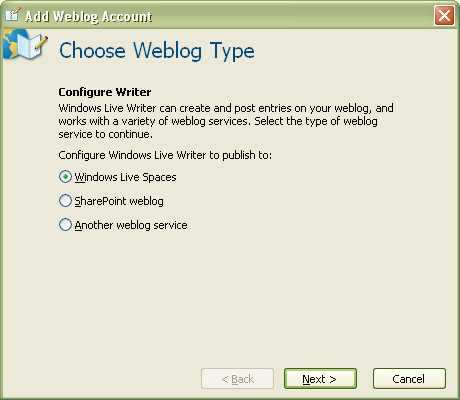
If you aren’t laughing out loud right now, you probably don’t know much about blogging. The most used blogging service is WordPress. The other most common ones are Blogger and TypePad. These are so ubiquitous it’s like, not including Google, Yahoo, and MSN in your new search related software. Only, on the Microsoft blogging software, none of the top three are listed. Sure, they are there under “Another Weblog Service,” but what kind of message does this box send? If you have a great new search product and it says “What Search Engine Do You Use?” — Bob’s Search, Lycos Search, or Another Search Engine, what kind of message does that send regarding your understanding of your target users?
Microsoft hopes that this box add legitimacy to its Johnny-come-lately addition to the online universe called Live Spaces. What it really does is give everyone a big fat reminder that Microsoft is not only not a leader in the online world, but frequently a hinderance. (It’s Internet Explorer is legendary for it’s terrible implementation of standards it supposedly supports — Search anywhere for IE and CSS for examples.) Furthermore, it suggests that Microsoft is pretending that there aren’t thousands of people and sites out there who have been up and running and doing just fine while Microsoft was trying to decide if the this whole Web 2.0 thing was real or not. So, your average Internet professional (like Moi) sees this screen and thinks, “Who are they kidding?” I mean, I’m assuming that they aren’t delusional enough to know that the likes of WordPress and Blogger make up the vast majority of sites out there. So, they have to be doing it on purpose. I guess they hope people will be setting this software up and decide to give one of these services a try.
What they have actually done is to put out a software that reinforces the notion that Microsoft software is cumbersome and difficult to setup. Not long from now, other blogging software will update or a new one will come along with features. But, this other software will have easy default buttons for setting up WordPress and Blogger and the reviews will start to say things like “Much easier to setup than Windows Live Writer” and before you know it, Microsoft has released yet another product that no one has any interest in actually using. The only users they’ll be left with are the lowest end people who use whatever comes pre-installed on their computer without doing any research or investigation. Needless to say, these won’t be the people producing the top blogs on the Internet.
So, welcome to Windows Live Writer. It is cool today, but absurd corporate politics have doomed it to be a weak player in the market. Feel free to use it as a place holder until a Mozilla backed version of blogging software comes along.
Joe,
Hey, thanks for your response. Any man who refers to his employer as corporate master is alright in my book. I see what you are saying, and you are right, the setup is fantastically easy even for WordPress blogs (point at the address, give username & password, and it pretty much does the rest).
However, it seems that on a setup box as large as the one is where the user selects their bog platform, there is enough room to include those used by the masses like Blogger and WordPress. Then, the “other” thing would make sense.
I believe I could get on board better if the buttons on the setup window corresponded to the products that represented the top 20% of choices made by users with the remaining 80% of products relegated to the “Other” page. (The highly over-cited 80/20 principal) My contention is that the top 20% is actually on the “Other” screen.
There is another design principle whose name escapes me at the moment that contends that the most commonly used selections should ALWAYS require the fewest clicks or keystrokes. I’d say we have a miss based on this rule as well.
Overall though, excellent blogger tool. I use it pretty much exclusively now that it has stopped renaming my images when they are posted. Still, I couldn’t help but be struck by that setup process.
Hi, I’m one of the devs on WLW. Thanks for the feedback!
I thought I’d point out that the main reason why Windows Live Spaces and Sharepoint are called out as separate options is because we require different data from the user for those two cases. For Windows Live Spaces we are required to show different UI by the Windows Live ID team, plus we don’t need the homepage URL. For Sharepoint we don’t want the username/password because we try NTLM authentication first. For all other blogs we need username, password, and homepage URL.
But, yeah, I’ll bet our corporate masters don’t mind us calling out the MS solutions either. 🙂 They are paying the bills, after all, and this product brings in zero direct revenue.
That said, if we had gotten the feedback from users that it was hard to set up WordPress and Blogger blogs, you can bet we would figure out a way to change the setup experience. In fact, the feedback we’ve gotten has been the opposite–we listen *very* closely to the blogosphere, and other than the admittedly dog-slow and unreliable installer, people generally love the setup experience, despite having to choose “Another weblog service”.