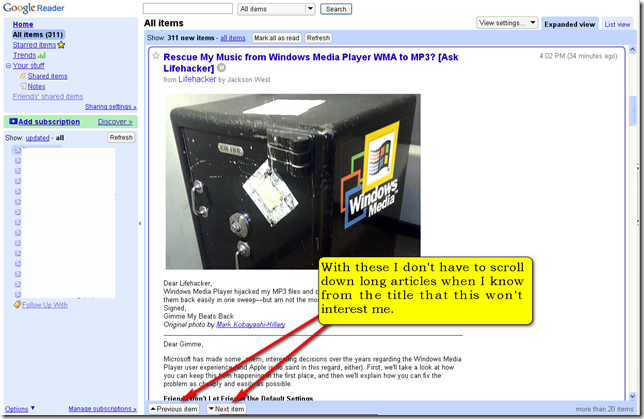If you are going to have a feed reader, you MUST have a NEXT ITEM button. Today, I decided that I would abandon my initial feed reader, Google Reader, which I have used since I was “just seeing what this feeds thing is all about.” I was looking for better features, especially a better way to read my feeds on my Windows Mobile device.
The top recommendation from everyone seems to be NewsGator. Well, I took a look, and guess what FAIL! In order to read my full feeds via NewsGator I have to scroll down past an entire post in order to get to the next one. Are you freaking kidding me?
The most elementary of functions, one would think, is Google’s Feed Reader’s “Next Item” button on each and every item in my desktop reader. That way, I don’t have to scroll past yet another long winded iPhone item from Lifehacker. But, with NewsGator, I will wear out my scroll wheel. So, I won’t be back until they have that feature.
I’m trying Bloglines now, but it doesn’t look good. A first glance doesn’t show a Next or Previous there either.
(Spare me the comments that I can use the “Summary View". A feed reader is the summary view. I read the title, look at the pic, and if still interested start reading. That is the summary. If I want to keep reading, I don’t have to click and load. If I want to skip it, I just hit next, and it gets automatically marked as read. Every reader should have this or stop development. All other features are moot until these exist.)