A while back I setup a WordPress website called BrianNelson.pro on Amazon Lightsail as sort of a proof of concept and as a way to get some experience with WordPress on Amazon Lightsail. The idea was that by running a website there, I could see if that would be good hosting for WordPress sites I already have, or for those I develop in the future.
Then life happened, and work happened, and summer happened, and now I it turns out that I have forgotten everything I had learned. This isn’t at the top of my critical priorities list, but it is a bit of thorn in my mind.
WordPress Recommends I Update PHP
WordPress has been recommending for some time that I upgrade my PHP on the Amazon Lightsail platform I am using to host it. It’s a legit recommendation. The catch is that I’m not really sure how to do it. You see there is no Cpanel installed on Lightsail. I have to do it manually, and I don’t even remember how my shell access works so…
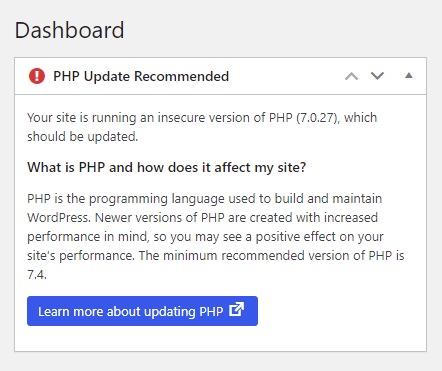
To The Google!
Obviously, the first move is to head to the Google to find out if there is a webpage out there with the answer to this exact question. Even if there is, it is going to assume that I remember how I setup shell access, so we’ll need to Google that as well. I know it’s going to send me to Quora or StackExchange, but it’s always nice to give someone else a chance.
Once I know how to get into my shell, I’m sure it’s not that tough to upgrade the PHP. Heck, maybe there is a specific Amazon Lightsail procedure or script I can use.
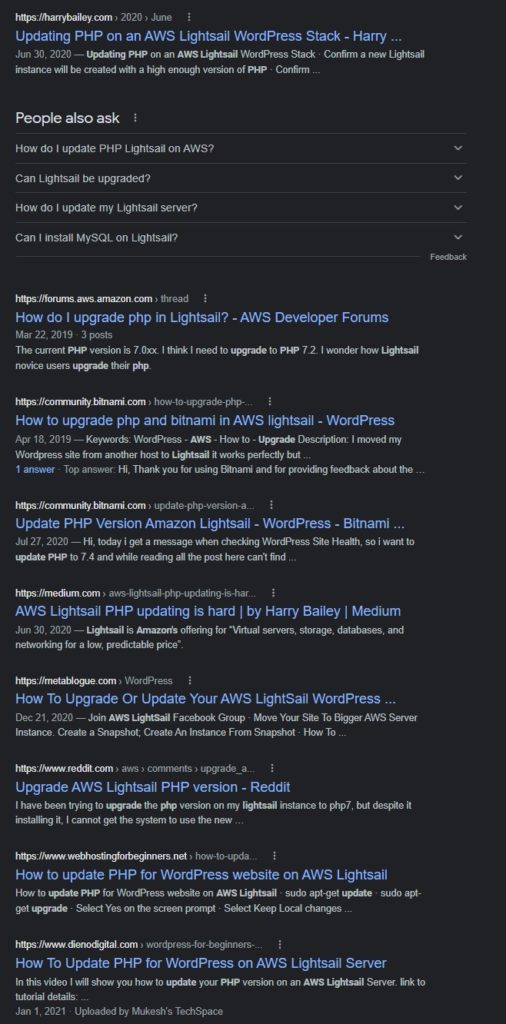
I’ll keep you posted on how it goes 🙂
Update
Oh, boy. The initial result suggest just building a new instance with the right PHP and then moving your site over there.
That sounds like more work than I’m willing to break off and chew today.